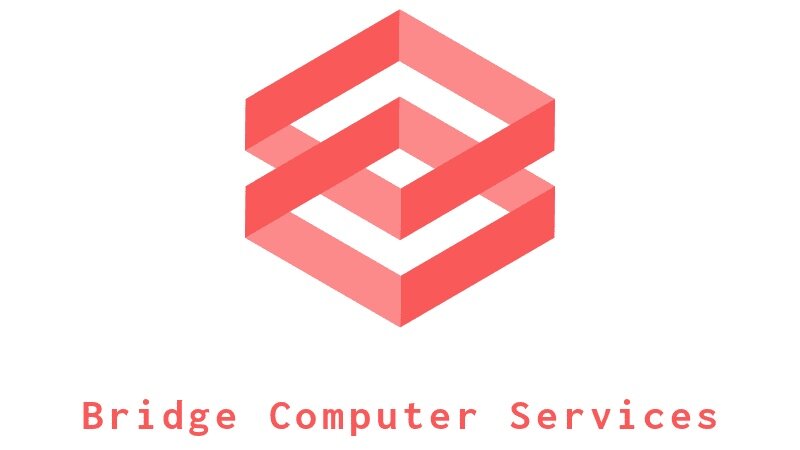Google confirms reason for missing Google Drive files
Image: unsplash.com
If you noticed some of your Google Drive files have gone missing, you’re not alone. Now, Google has pinpointed the issue and is offering recommendations on what to do until the problem is fixed.
After acknowledging a missing file issue with Google Drive, the company announced it would investigate the problem. The Mountain View firm has now confirmed that the issue is linked specifically to the Google Drive for Desktop app.
Google claims the issue only affects a limited subset of users and says it will follow up with updates as soon as more information becomes available. As the tech giant continues to look into the issue, it’s offering a few suggestions to help users avoid file deletion.
According to Google:
Do not click “Disconnect account” within Drive for desktop
Do not delete or move the app data folder:
Windows: %USERPROFILE%\AppData\Local\Google\DriveFS
macOS: ~/Library/Application Support/Google/DriveFS
Optional: If you have room on your hard drive, we recommend making a copy of the app data folder.
Before the issue was addressed, several Google Drive users reported their deleted files problem on the company’s support forum. One South Korean user stated that their account reverted all the way back to May 2023, meaning anything uploaded or created after that date could not be found. The user also stated that they never synced or shared their files and/or drive with anyone else.