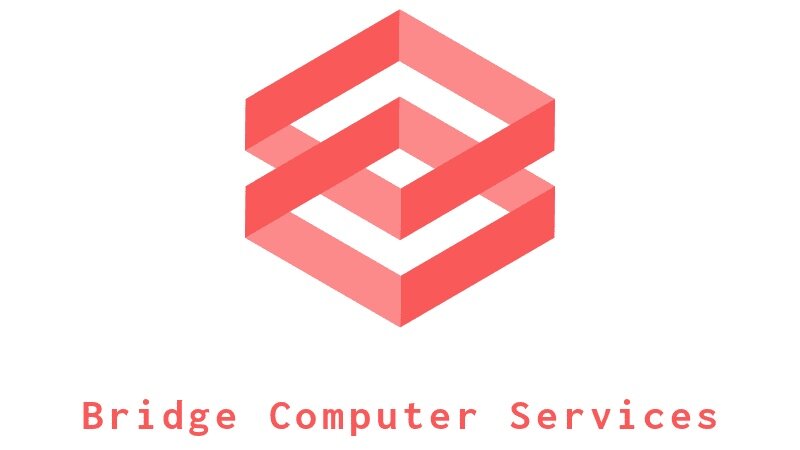How do I back up my data?
Backing up your computer is a crucial step to protect your data in case of hardware failure, accidental deletion, or other unforeseen events. Here's a general guide on how to backup your computer:
1. Choose Backup Media:
Decide where you want to store your backups. You have several options, including external hard drives, USB flash drives, cloud storage services, or network-attached storage (NAS) devices.
2. Select Backup Software:
You can use built-in backup tools on your operating system (like Time Machine on macOS or File History on Windows), or third-party backup software such as Acronis True Image, EaseUS Todo Backup, or Backblaze.
3. Decide on Backup Frequency:
Determine how often you want to backup your computer. For most users, daily or weekly backups are sufficient.
4. Set Up the Backup:
Follow the instructions provided by your chosen backup software or built-in tool to configure your backup preferences. You'll typically need to select the files and folders you want to backup and select the destination where the backups will be stored.
5. Initiate the Backup:
Start the backup process according to the schedule you've set, or manually initiate it. Depending on the size of your data and the speed of your storage media, this process may take some time.
6. Verify the Backup:
After the backup process completes, it's a good idea to verify that your files were backed up successfully. Check the backup location to ensure that your important files are there and accessible.
7. Test Restoration:
Periodically, test the restoration process to make sure you can recover your data from the backup. This step is crucial because backups are only useful if you can restore your data when needed.
8. Update Backup Regularly:
As you create or modify files on your computer, remember to update your backups regularly to ensure that your data remains current and protected.
By following these steps, you can create a reliable backup system to safeguard your essential files and data.