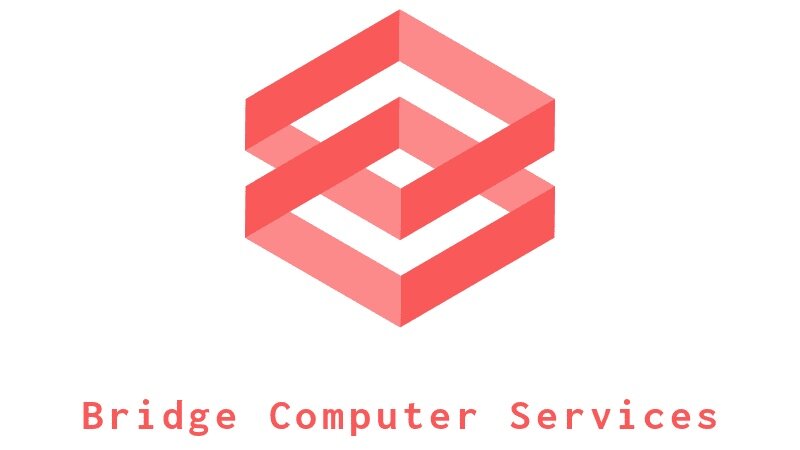My email got hacked, how do I fix it?
Image courtesy of unsplash.com
If your email account has been hacked, it's important to act quickly to regain control and secure your account. Here are the steps you can take to fix a hacked email account:
1. Change your password immediately:
Log in to your email account if possible and change your password to a strong, unique one that you haven't used before. Avoid using easily guessable passwords like "password123" or common words.
2. Enable two-factor authentication (2FA):
If your email provider offers two-factor authentication, enable it. This adds an extra layer of security by requiring a second form of verification, such as a code sent to your phone, in addition to your password.
3. Check for any unauthorised changes:
Review your email settings, such as forwarding rules, filters, and linked accounts, to ensure that the hacker hasn't made any unauthorised changes. Remove any suspicious settings or connections.
4. Scan your device for malware:
Run a full antivirus scan on any devices (computers, smartphones, tablets) that you use to access your email account. Malware on your device could be used to steal your login credentials.
5. Review your account activity:
Check your email account's activity log or security settings to see if there have been any unauthorised access attempts or suspicious activities. Some email providers also offer alerts for unusual logins or changes to your account settings.
6. Secure other accounts:
If you use the same password for other online accounts, change those passwords as well to unique, strong ones. Consider using a password manager to generate and store complex passwords for each account.
7. Contact your email provider:
If you're unable to regain control of your account or if you notice any unusual activities that you can't resolve, contact your email provider's support team for assistance. They may have additional security measures or tools to help recover your account.
8. Educate yourself about phishing and scams:
Be cautious of emails, messages, or websites that ask for your personal information or login credentials. Phishing scams are common tactics used by hackers to trick users into revealing sensitive information.
By following these steps, you can take immediate action to fix a hacked email account and prevent further unauthorised access.