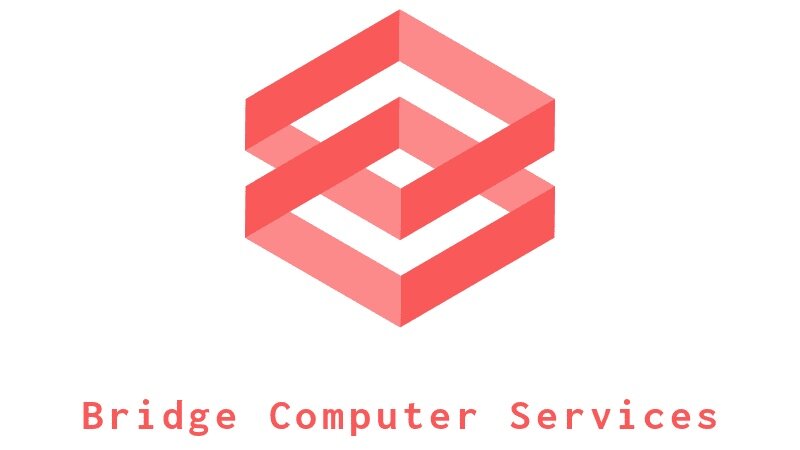Protect yourself against phishing emails
Protecting yourself against phishing emails involves several proactive measures. Here are some tips to help you stay safe:
1. Be Skeptical:
Always be cautious when you receive unsolicited emails, especially those requesting personal information or urging immediate action. Be wary of emails with generic greetings, spelling or grammar mistakes, or suspicious sender addresses.
2. Verify Sender Information:
Check the sender's email address carefully. Sometimes, phishing emails use addresses that resemble legitimate ones but have slight variations or misspellings. Hover over hyperlinks without clicking on them to see the actual URL and ensure it matches the purported destination.
3. Avoid Clicking Links or Downloading Attachments:
Refrain from clicking on links or downloading attachments from unknown or suspicious emails. These may contain malware or direct you to fraudulent websites designed to steal your information.
4. Verify Requests for Personal Information:
Legitimate organisations typically don't request sensitive information like passwords, credit card numbers, or Social Security numbers via email. If in doubt, contact the organisation directly using trusted contact information to confirm the request's authenticity.
5. Use Security Software:
Install and regularly update antivirus and anti-malware software on your devices. These programs can help detect and prevent phishing attempts and other online threats.
6. Enable Two-Factor Authentication (2FA):
Whenever possible, enable two-factor authentication for your email and other online accounts. This adds an extra layer of security by requiring both a password and a secondary verification method, such as a code sent to your phone.
7. Educate Yourself and Others:
Stay informed about common phishing tactics and share this knowledge with friends, family, and colleagues. Education is key to recognizing and avoiding phishing attempts effectively.
8. Report Suspected Phishing:
If you receive a suspected phishing email, report it to your email provider or the appropriate organisation being impersonated. Reporting such emails helps protect others from falling victim to the same scams.
9. Regularly Update Software:
Keep your operating system, web browsers, and other software up to date with the latest security patches and updates. This helps mitigate vulnerabilities that phishers may exploit to target your devices.
10. Trust Your Instincts:
If an email seems too good to be true or makes you feel uneasy, trust your instincts and proceed with caution. It's better to err on the side of caution than to fall victim to a phishing scam.